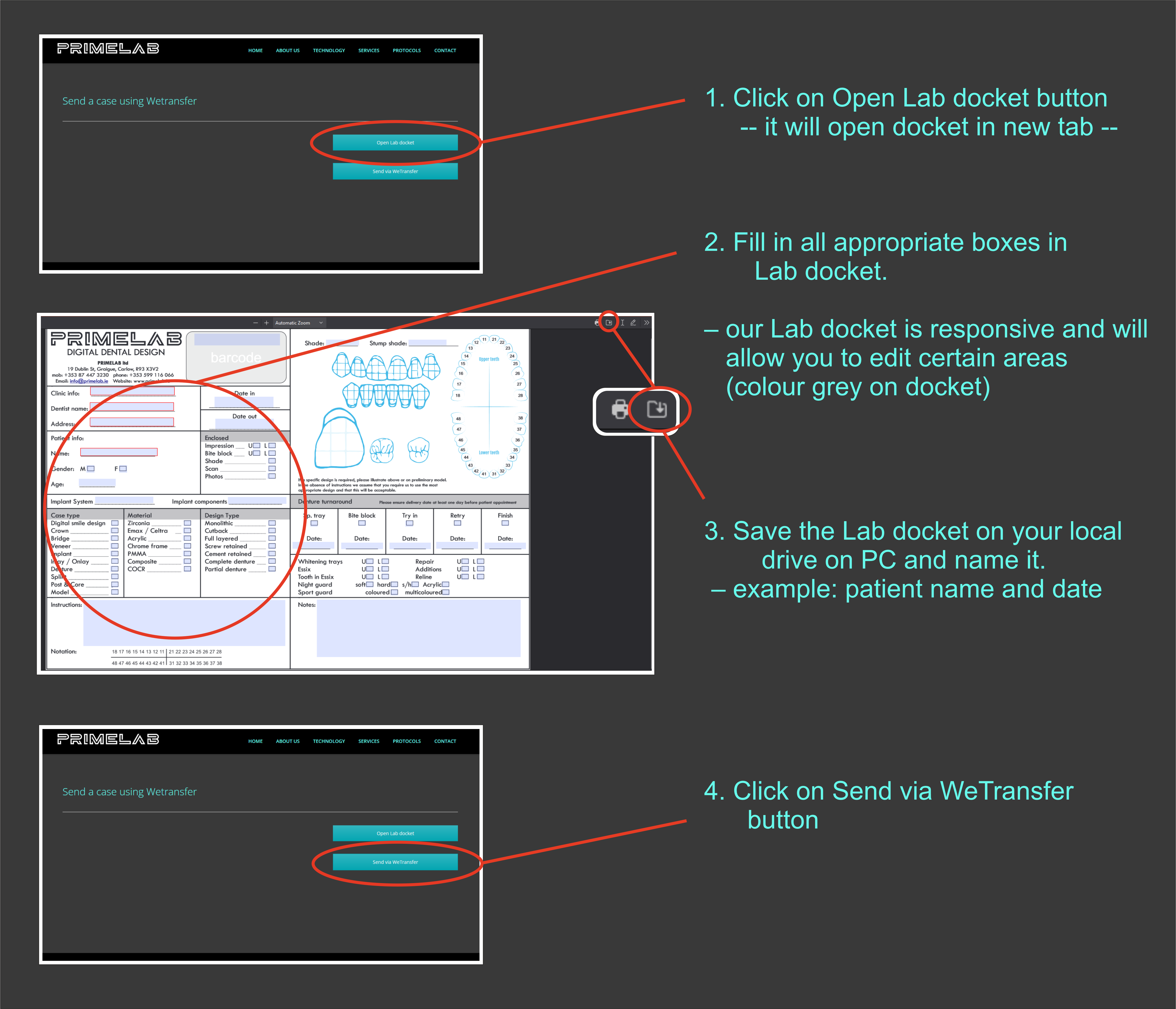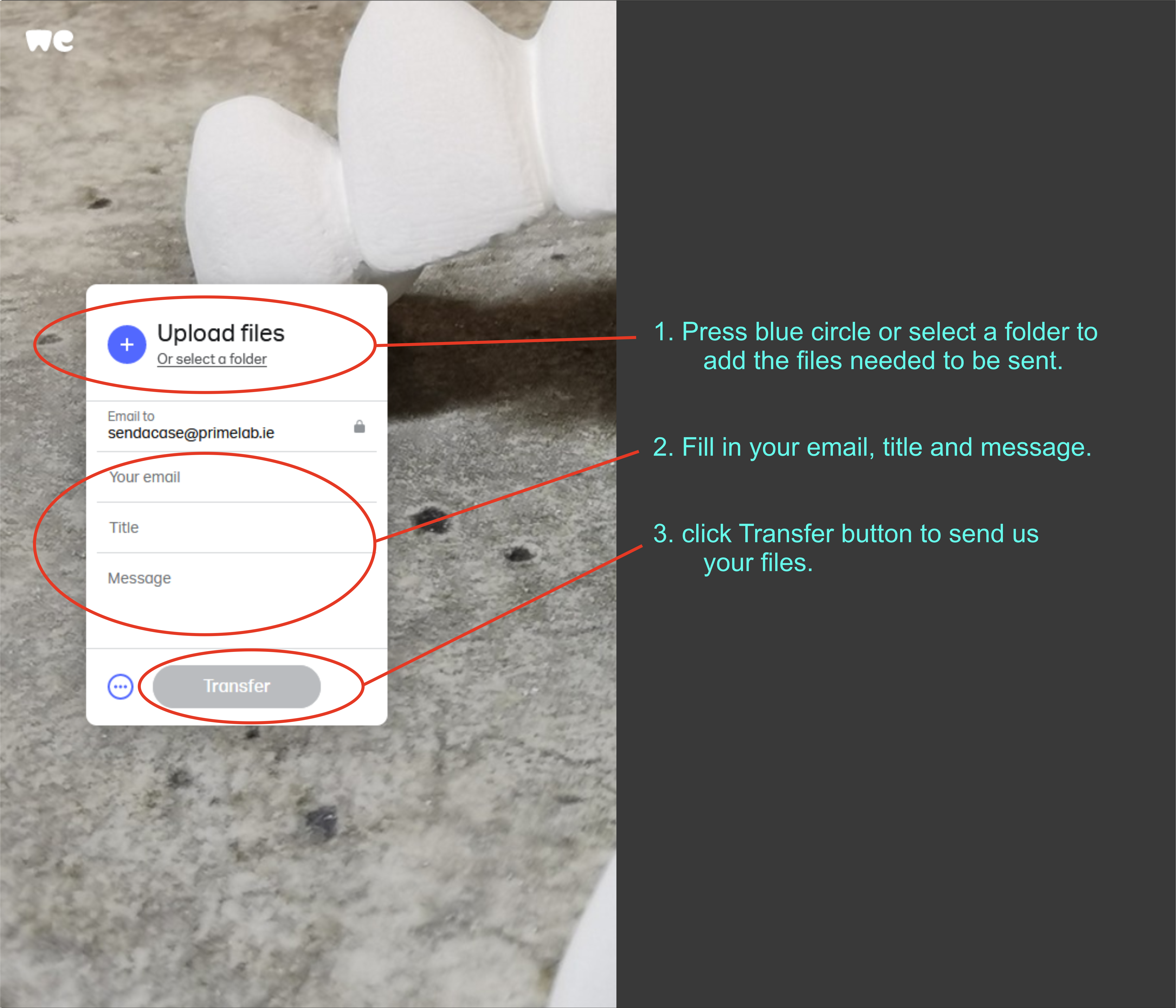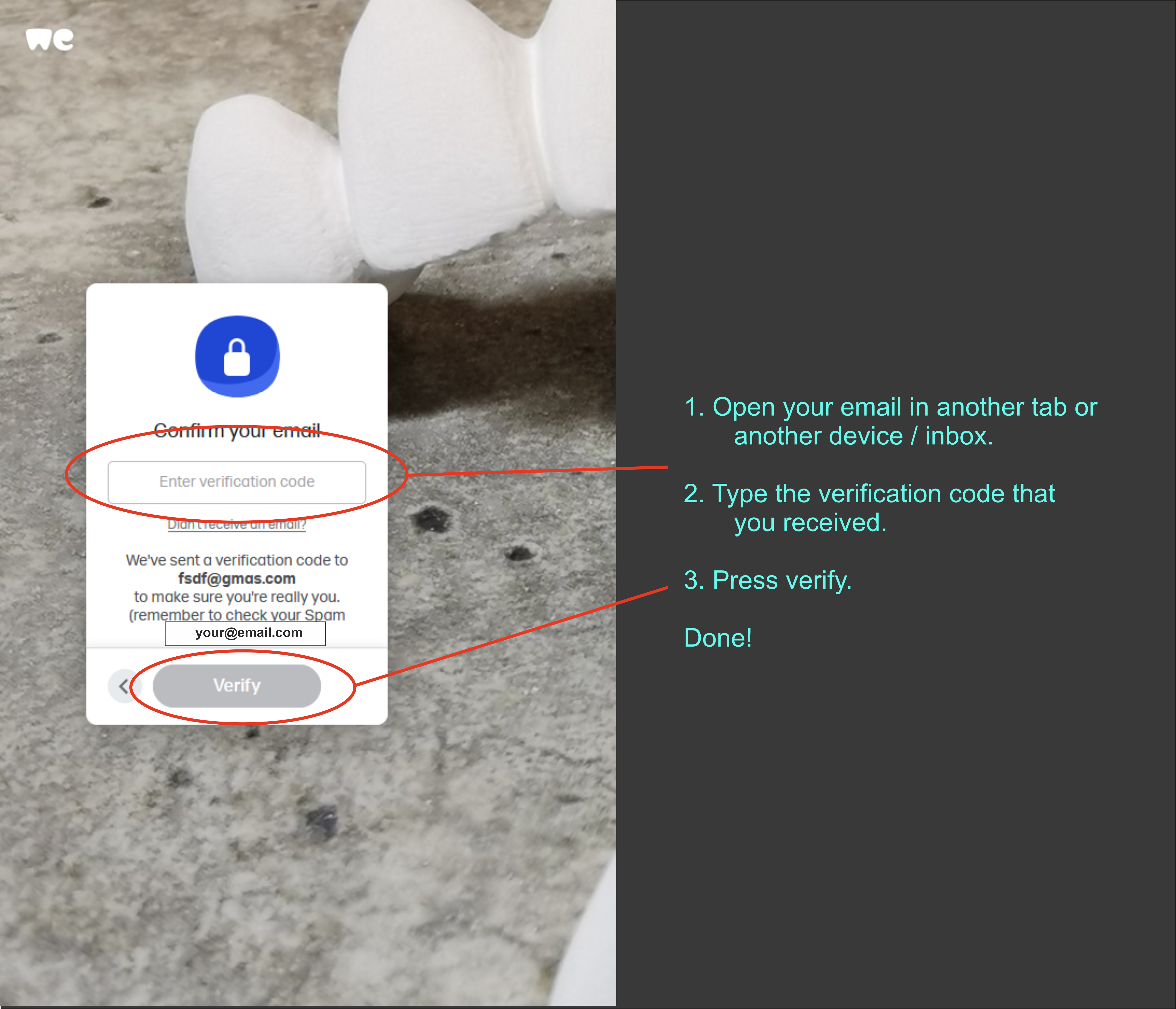Send case using Wetransfer
Ensure that you follow all the steps mentioned bellow to prevent any unnecessary delays. Thank you.
A
1. Click on Open Lab docket button
— it will open docket in new tab —
2. Fill in all appropriate boxes in
Lab docket.
– our Lab docket is responsive and will
allow you to edit certain areas
(colour grey on docket)
3. Save the Lab docket on your local
drive on PC and name it.
– example: patient name and date
4. Click on Send via WeTransfer
button
B
1. Press blue circle or select a folder to
add the files needed to be sent.
2. Fill in your email, title and message.
3. click Transfer button to send us
your files.
4. Open your email in another tab or
another device / inbox.
5. Type the verification code that
you received.
6. Press verify. ——— > Done!
I am text block. Click edit button to change this text. Lorem ipsum dolor sit amet, consectetur adipiscing elit. Ut elit tellus, luctus nec ullamcorper mattis, pulvinar dapibus leo.